How To Get A Free Domain Name
Low on cash but still want to get your website up and running on the web? Don’t want to use someone else’s sub-domain? Then this article is for you. In this article, I explain (With images) how to get a domain name for free. Please note that it is not possible to get a common domain like .com, .org, or .net for free (Because the company that owns these domains will not give them away for free, and someone has to pay them), so if you see it offered, it’s definitely a scam (Sometimes they are offered with hosting packages, but you are still paying for them, so they are not technically free).
Domain Providers
We all know that domain providers (Otherwise known as domain registrars) are companies where you can register domains (And if you didn’t know that, now you do!). Although a google search may be able to bring you back a few results, Freenom is the most trustworthy and reliable for free domains. If you are looking for better, more SEO friendly name, check out NameSilo. Let’s get started!
Getting your Free Domain Name
1.Head on over to freenom.com to get started. Note that this site can take some time to fully load, but it will be worth it in the end!
2.If you have an account, you can sign in, otherwise, ignore this step for now (Don’t worry, we’ll get you an account later).
3.Using the large search box, search for your domain. From the list that appears, choose the TLD you would like to have (Note that .tk is banned by some hosting providers due to abuse. .cf and .ml are good choices if you don’t know what to pick).
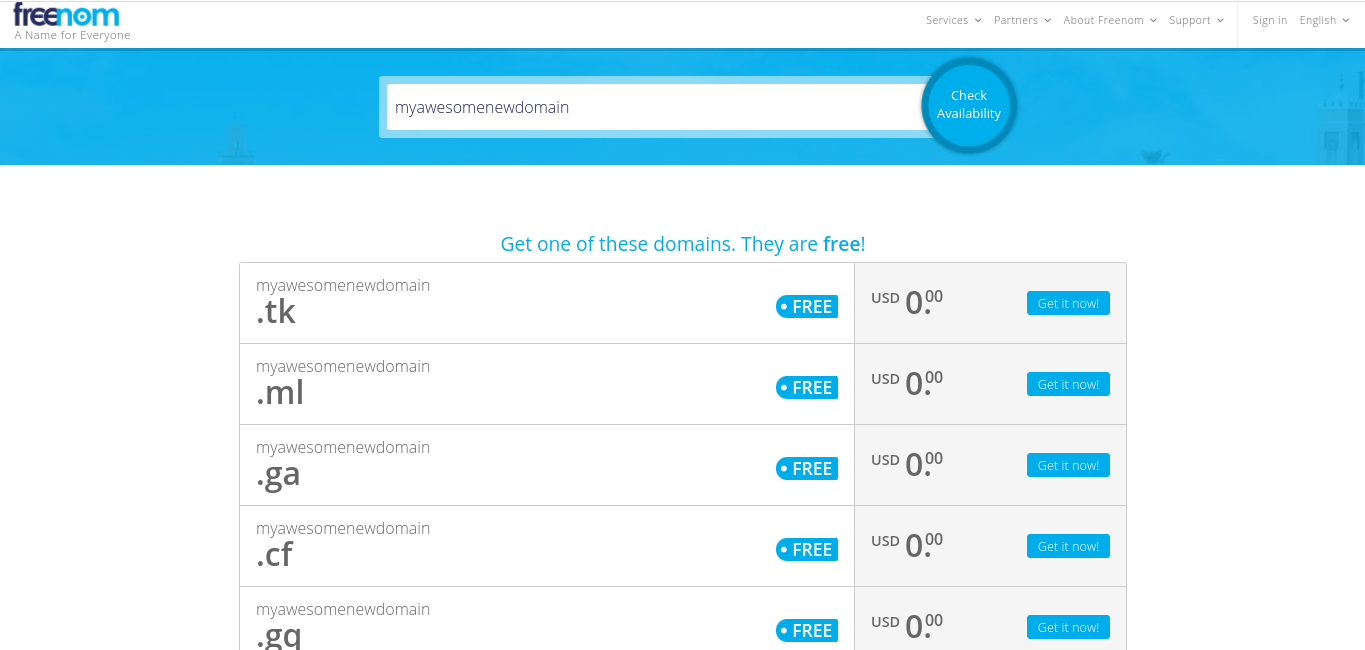
4.As of the time of writing, Freenom always says “Not Available” whenever you click on the blue “Get It Now” button. To be able to claim the domain name (And to check if it is taken for real), simply copy and paste the entire domain (Including the TLD) into the search bar. Freenom should automatically add the domain to your cart if it is available.
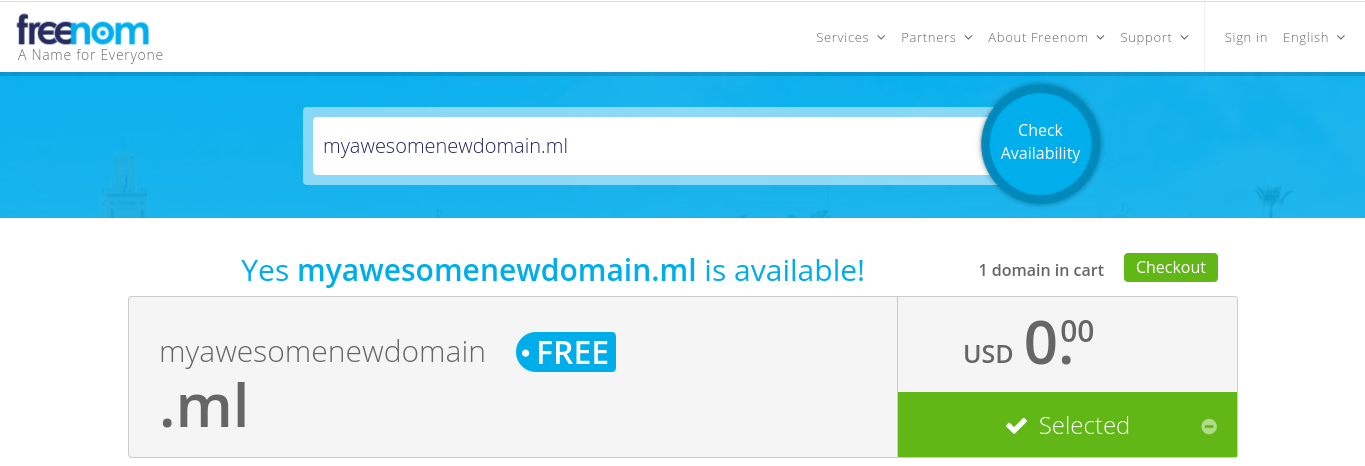
5.Click the green “Checkout” button. On the next screen, choose how long you would like your domain for (We recommend 12 months), as well as setting its initial nameservers or A records. (Note: If you require more than two nameservers, ignore the DNS settings for now. You will be able to add more later. If you don't know what I am talking about, check with your hosting provider).
Advertisement
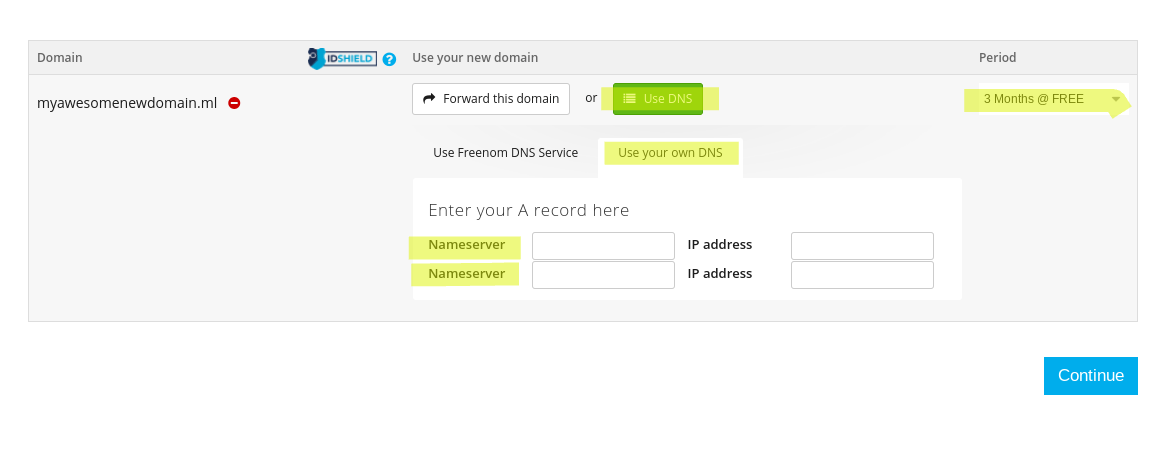
6.Once you are satisfied with your choices, click on the continue button.
7.If you are already signed in to your Freenom account, click “Complete Order”. Otherwise, you will need to create a new account using your email address, your Google account, or your Facebook account. You may have to verify your email address and enter some information to continue setting up your account. Go on to the next step after your account is set up and ready.
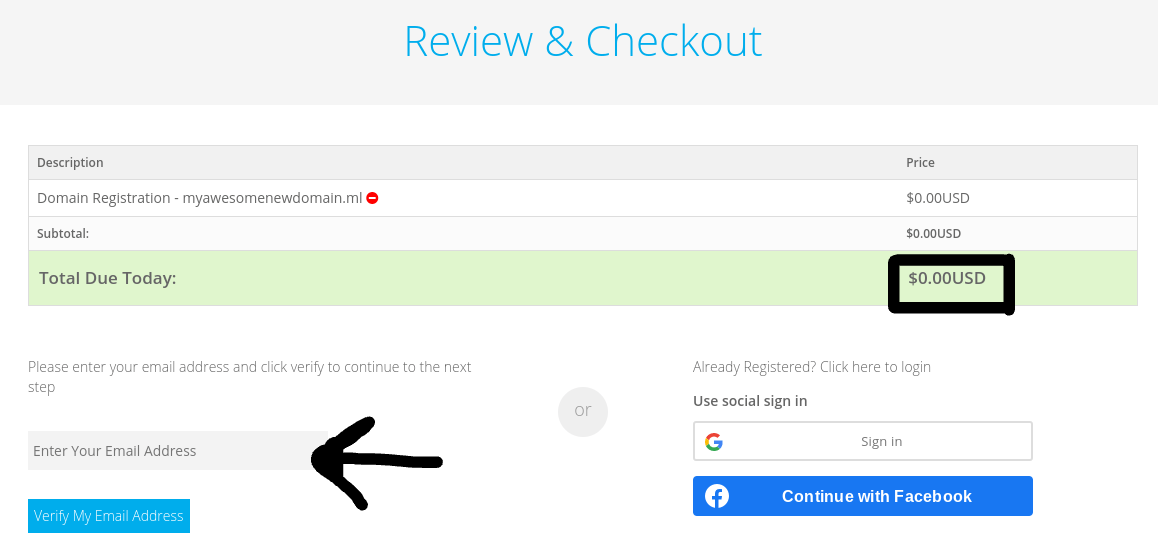
8.Once you log in or create your account and complete your order, you may have to go to Services --> My Domains on the top menu to be able to continue setting up your new domain.
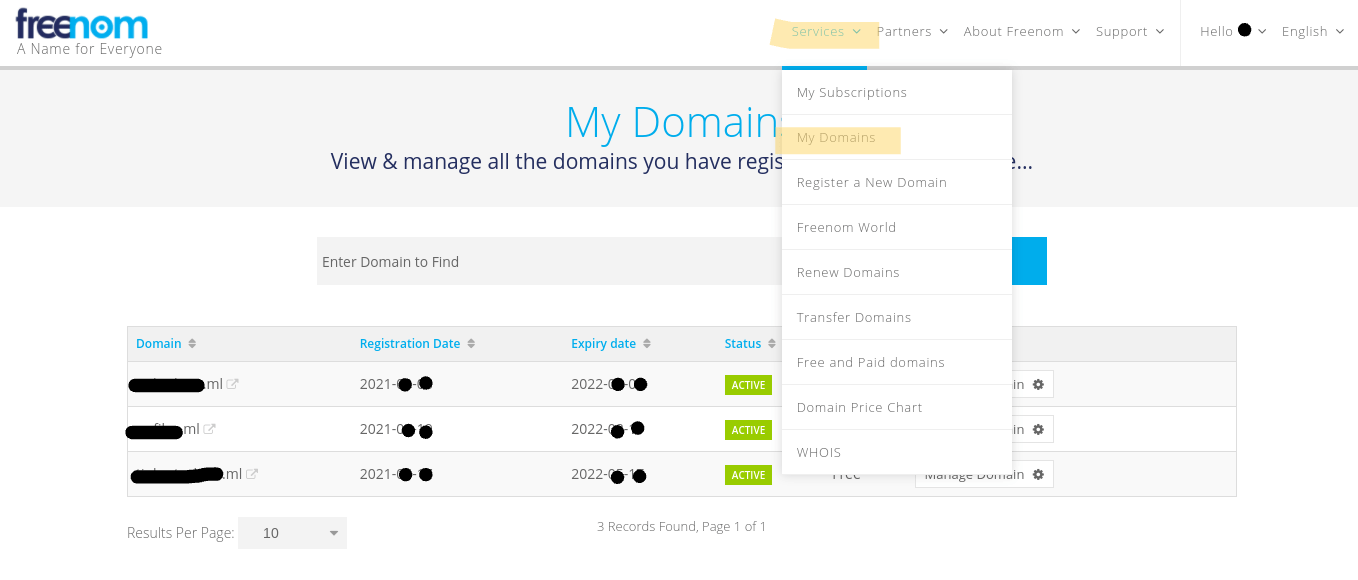
9.Click on the “Manage” button for the domain that you want to manage, then select Management --> Nameservers to set your nameservers. You can also click on “Manage Freenom DNS” if you are using Freenom’s nameservers. If you are unsure what nameservers to add, contact your hosting provider. If you don’t have a hosting provider, check out our favorite free hosting providers.
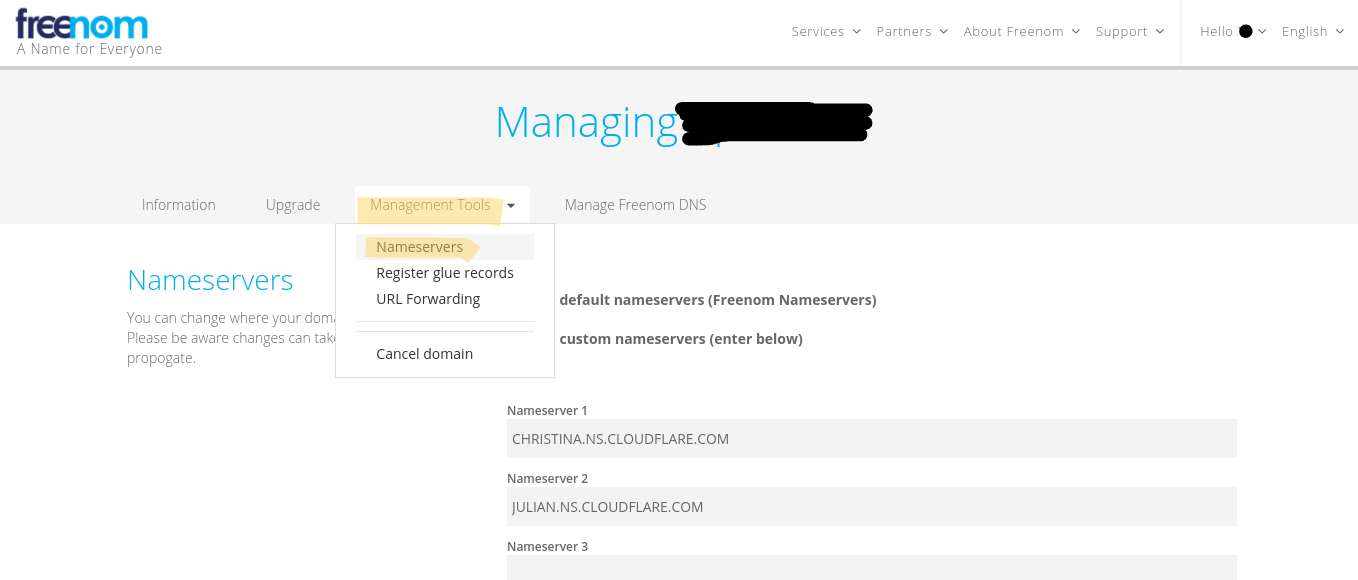
Final Summary
Hopefully, you were able to easily follow the tutorial, and you got yourself a brand new domain name. Remember that it can take 72 hours before it starts working (Due to DNS propagation), so don’t start freaking out if it’s not working right away! Let us know if you found an issue, and send us a message if you need a little help!
Advertisement
Article Author
Related Articles
Welcome to the Internet! Both Domains and DNS are key functions in the world of the web, so it is best to have at least a beginner’s understanding of what they do, and how they function, especially if...
You may have heard terms like SPF, MX, A, AAAA, CNAME, TXT, but you may not really know what they mean, or what they do. This article will take you through each of the common DNS records, and what eac...
There are many, many different services and companies that provide custom email for your domain out there. In this article, we will be exploring both paid, and free options to get your custom email ad...
Nameservers are part of the DNS (Or Domain Name System) and are used to control your domain and its contents. Nameservers tell the visitors browser where the web server is located, so the website can ...
Advertisement

