What Is DNS Propagation?
You might hear people say that “It will update in a day or two because of DNS Propagation”. So what is DNS propagation, and why does it take so long? To understand propagation, you first need to understand how DNS works.
How Does DNS Work?
DNS stands for Domain Name System, and it's a collection of computers (Called “Servers”) whose main job is to take the domain of a website (Such as Google.com), and turn it into an IP (Such as “142.250.185.100”), that your computer can then use to make an HTTP request (Basically finding the files of the website you are looking for). Explanations can get confusing, so take a look below.
1. First, You enter a domain name into your web browser

2. Next, Your computer asks a DNS server the IP for the website you entered
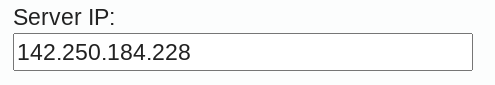
3. Next, Your computer makes an HTTP request to the website.



4. Once the server receives the request, it sends the file to your computer, and your computer decides if it needs any extra files (Such as images, CSS, or JavaScript files). While this occurs, you might see a partially loaded site or just a white page.
5. Finally, your web browser will show the webpage after all the assets are loaded!
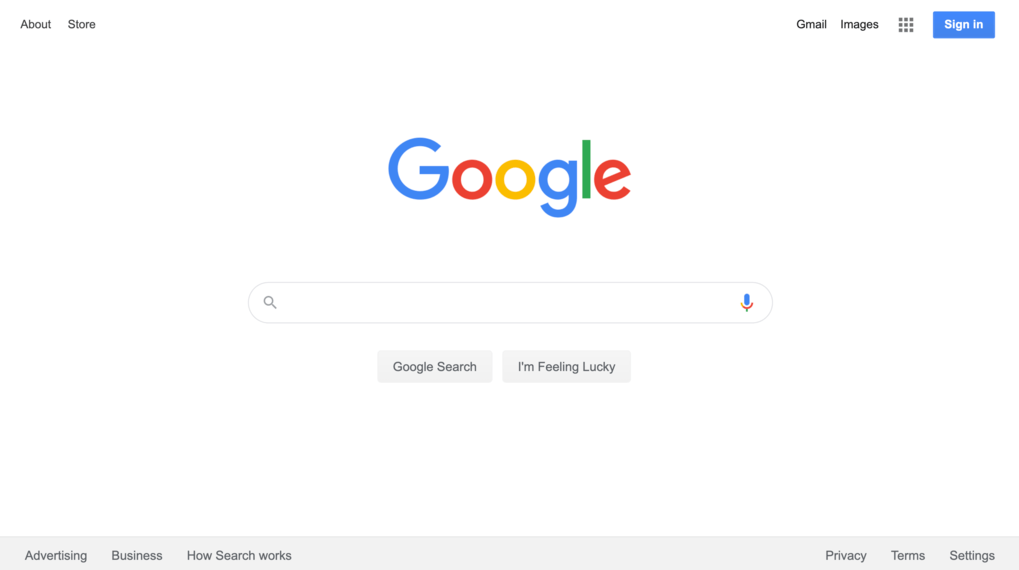
Now that you understand how HTTP works, let’s check out DNS propagation!
Advertisement
What is DNS Propagation, and why does it take so long?
As you can see from above, your computer contacts a server whenever someone requests your website. When you update your DNS records (Such as your nameservers), your visitors computer, and the DNS server also have to update inorder to have the new, and correct, information. The problem is that there are hundreds (If not thousands) of DNS servers, and computers, so it can sometimes take a long time before they all have the correct information. This is why some of your visitors are sent to the old IP, while others are sent to the new IP after a DNS change is made. All the DNS servers will usually be able to update your old DNS record(s) to your new ones within 24-72 hours. So if you just changed your DNS, and it’s not working, just watch a TV show to take a nap (Or possibly both)!
Conclusion
The Internet can be a wide, and very confusing place, leaving you sometimes to wish why it’s not so simple. Hopefully, this article shed some light on DNS Propagation and helped you out at least a little.
Advertisement
Article Author
Related Articles
There are many, many different services and companies that provide custom email for your domain out there. In this article, we will be exploring both paid, and free options to get your custom email ad...
You may have heard terms like SPF, MX, A, AAAA, CNAME, TXT, but you may not really know what they mean, or what they do. This article will take you through each of the common DNS records, and what eac...
Advertisement

