Advancing your Website's SEO
SEO can be a daunting task to take on, but this article will show you how to improve your ranking, one step at a time. Ready to get started? Note that this article contains affiliate links
#1 - Speed up your site
Slow websites can harm you in multiple ways. Firstly, Google will recognize that your website is slow, and push you down the results page. More importantly, however, your visitors might click away if things are not quick enough. Research has found that about 40% of visitors will abandon websites that have pages with over three seconds of load time. The more shocking statistic is that 80% of those that leave will never come back. Google Lighthouse is an amazing tool to help you test speed and more. You should aim for less than 2 seconds of load time on a 4G connection.
#2 - Update your content, and keep it amazing
Old content and sites that are never updated won’t look good to Google. Not only will Google rank you lower, but visitors might also leave, and never return if they find that your information is outdated or full of errors (Note that this really only applies to news, or other sites that people expect new content on). If you are adding bad content to your site, Google may not be smart enough to recognize it, but your visitors definitely will, leaving them with a bad impression of your site.
#3 - Fast and interesting images
Almost every site needs some sort of multimedia, and that comes in the form of images for most. Make sure your images are as small as they can be, and a tool like CompressPNG or CompressJPEG can help you out. Also, make sure you use the ALT attribute on images, and add text that adequately describes the image (So “Large Grey Elephant” is better than “Elephant image”). Remember that Google cannot see the image, only the ALT text.
Advertisement
#4 - Use the Header tags correctly
If used correctly, the Header tags (h1-h6) can be strongly beneficial to your search rankings. Header tags should never be hidden, although their appearance can (And sometimes should be) be changed with CSS. Each page on your website should only have one H1 tag, and it should generally be the text that is the main topic of your page (For example, your homepage might use the H1 tag for your company name, and your blog pages should use it for the title of the post).
#5 - Outbound Linking!
Outbound Linking is important to Google’s view of your website! If you got information from another source, link it! If something you are talking about is related to something else on your site, link it! You can see that whenever a tool or a related article is mentioned on our site, you can click on that text to be brought to a different article for further reading, or that useful tool! If you are linking out, you may want to add the rel nofollow attribute if you don’t trust the third-party site.
HTML Rel nofollow Attribute: <a href="https://google.com" rel="nofollow">
#6 - Linking in!
Just like you need links linking out throughout your site, it is also beneficial to SEO to have other sites link to you! The more trustworthy sites that link to you, the more Google sees your site as helpful and amazing (Maybe not exactly like that, but close enough)! You can ask other websites that talk about your topics and ask them to link to you as a further reading article. Adding your domain name on an online forum might also help, but make sure you are active and helpful on the forum! Not only is the link important, but so is the text used to link. For example, "The amazing tool, AwesomeSearch" is better than "To visit Awesome Search, click here"
#7 - Videos!
Although this may be for your visitors more than Google, adding videos can help boost your site up the list! Make sure you have permission to use the video (And the audio) first, and if so, embed it on your site! If you want to make your own video, upload it to YouTube then embed it on your page, as this can save some loading time, and can help you speed up your site. Videos that are related to your page (Such as product demos), will help customers trust your brand, and the item more.
#8 - Broken Links
A broken link is any link that leads to a 404 error page. If the missing page is hosted on your own domain, you may want to fix the link or replace the page. If the page is missing from a different website, consider asking the owner to add it back, or just change your link entirely. Online tools like brokenlinkcheck can do this for you!
#9 - Mobile Device Optimized
Can you proudly say that your site is easy for those with a cell phone to use? Optimizing your site for mobile devices is important, as over 60% of your traffic is expected to come from a cellular device. This partly goes back to the point of having a fast site, as users on a mobile device are less likely to wait for a slow page. Make sure that links and buttons can be easily clicked, and that text is a good size. You may need to incorporate CSS Media Queries in order to make your site work on both mobile and desktop.
Advertisement

#10 - Formatting
Is your website a block of text, or does it incorporate design, color, images and more? Google looks for content that is more than just text. Using color, columns, and images together can help visitors become more engaged, and help Google see your site in a better light.
#11 - Contact Info
Your business's contact info should be easy to find anywhere on your website. Your site should incorporate a contact page that includes an email address at the very least. Google looks for contact info (We think), and ranked sites higher that have it.
#12 - Social Media
Social Networking sites can be an awesome place for both Google rankings, and an increase in visitors. Social Networks can lead to a larger amount of people visiting your site, and that increased visitor count can help google realize that your site might be important. Also, if a lot of people share or repost links to your site, that gives you more incoming links (#6), also important in SEO. See how all of the things come together?
#13 - Meta Keywords and Descriptions
Both the meta keywords, and the meta description tags can help your SEO, no matter what others might say (Google and Bing claim that they no longer use this, although the popular russian search engine Yandex still does). Using keywords and descriptions that match your pages content can help search engines understand what your page contains, and show it during relevant searches. Using longer keywords (3-5 words) can help you out in other searches. Learn how to implement Meta Keywords and Meta Descriptions on your site.
HTML SEO Tags:
<title>Page Title!</title>
<meta name="Description" content="This is the page description. It appears under the URL in a Google Search.">
<meta name="Keywords" content="learn html, learn css, web design">#14 - Clean URLs
What do you think Google can understand better, “mysite.com/article/67789924?Id=389489” or “mysite.com/article/SEO-tips-and-tricks”? Hopefully the answer is obvious. Google mostly likely has the same opinion. Make sure that your links are readable, and don’t contain numbers unless they are relevant to your content.
#15 - Build an app - No Longer Relevent
Yeah. You heard me right. Build an app! Having an app for your company may seem un-reated from Google result listings, but they are related! Using Google’s Firebase platform, your app can be indexed by Google Firebase, and it can affect your search listings. Your app could then show up on a google search in addition to your website’s link, giving your visitors and extra spot to click. This technique is no longer used for search results, per Google's documentation.
#16 - Remove Unnecessary Code
This one is kind of a duplicate of site speed, but we felt it needed it's own header. The less amount of code you have (Especially JavaScript and CSS), the less amount of time that it takes the browser to parse the code, and show the site. Google also takes the amount of code you have into consideration when ranking your site.
Advertisement
#17 - Answer Questions
Yup! Find a website like the classic Yahoo Answers! (Or Quora since Yahoo shut down everyone's favorite site) and answer questions related to your site's content. Make sure to add a link to your website, but don’t make it obnoxious, and don’t put so many that it could be considered spam. You can learn the correct way to do it (So you don’t get flagged and removed) from this amazing article.
#18 - Images, Especially infographics
What's better than a normal image? An infographic of course! Make them move as well for extra eye-catchingness (Yeah, we know that's not a word).
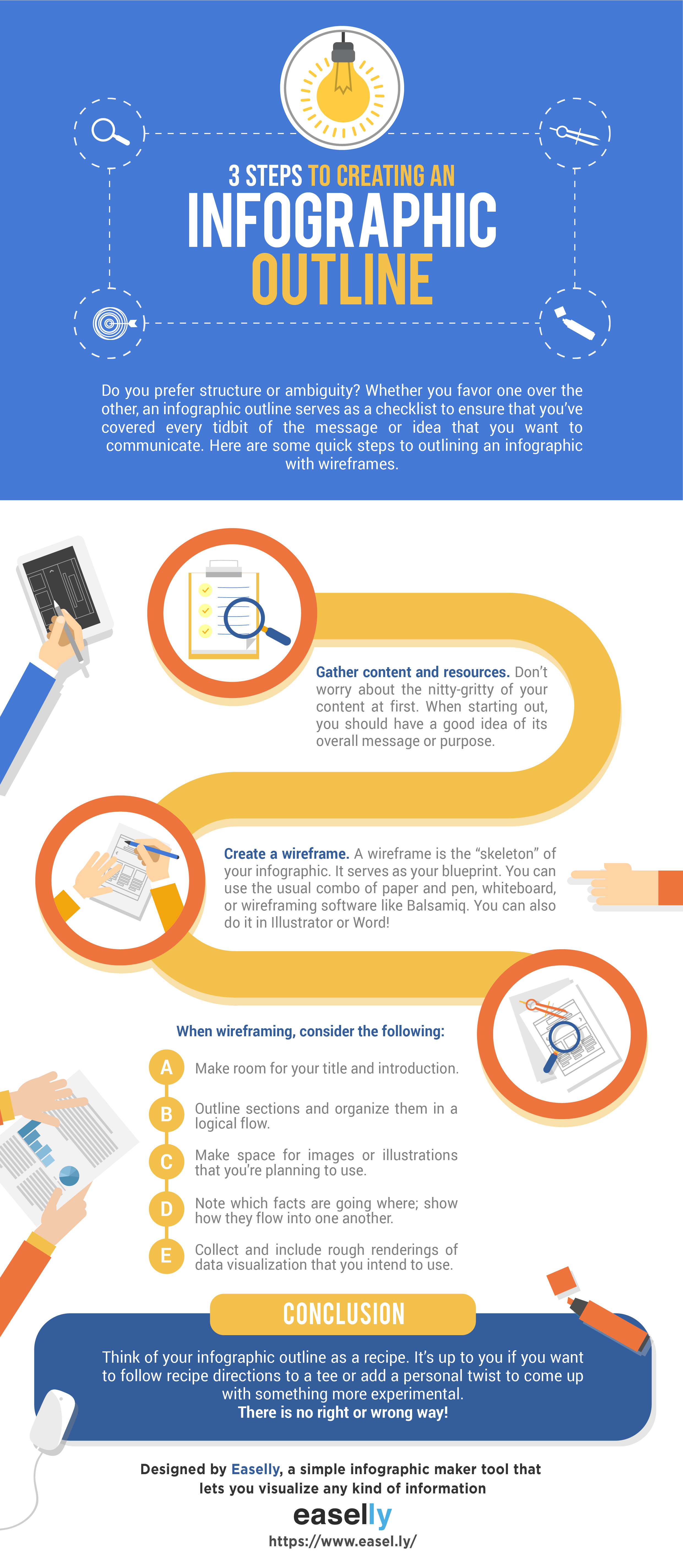
You can create an infographic for free and with no watermarks with canva (And sign-up using this link if you want to get one premium image for free)!
#19 - Use Google Services
Google can help you out as well! If you're a physical business, use Google My Business, if you sell products, get them on Google with Google Merchant Center! No matter what your website is about, everyone will benefit from using Google’s Webmaster Console (Now Google Search Console)! Google can help get you to the top, so don’t be afraid to use the services they offer to help you out.
#20 - Get Complex
Do you have short articles or posts on your site? Take some time to make them more valuable by adding additional details, images (Like Infographics!), and videos! This will help Google realise that you also update and improve old content, as well as add in some new and interesting stuff.
#21 - Use Microdata
Microdata is a way to change that boring old link that google gives your site into something cool. For example, adding in a review, video points, and more! You can learn more about Microdata, and how to use it on schema.org.
#22 - Advertisements
Google has stated that it also looks atht he placement of adverts on a website. If a website has many ads 'above the fold', the page will be ranked lower. Additionally, sites with many ads that interupt the user (Pop-ups, pop-unders, ect) are also penalized.
Conclusion
Hopefully you learned something here that you did not know before, after all, that is one of the main reasons for visiting us! SEO can be a hard and daunting task, but getting the first page can make a huge difference in your revenue and visitor count. Time to optimize, I'll see you soon!
Advertisement
Article Author
Related Articles
SEO is important if you want to make sure your website has a prominent location on search engines like Google.
Advertisement
