Disable Directory Index Viewing
Have your website online, but don’t have an “index” file everywhere yet? Your visitors may be able to see your directory index page, and you don’t want that!
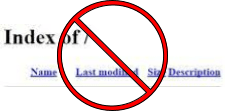
The code
All you have to do is add this code into your .htaccess file and save it! Like all file changes, it can take some time before it updates everywhere, but you can speed up the process on your devices simply by clearing your browser’s cache. This code snippet will block everyone from viewing the directory index page.
Options -IndexesNote: An .htaccess file located in a sub-directory overrides any duplicate rules from previous .htaccess files. For example, if you have a .htaccess file located in the root defining a 404 and 403 error page, and another .htaccess located in the “test” folder defining only a 404 error page, any files and folders in the “test” folder will use the 404 page defined in the "test" .htaccess file, and the 403 page defined in the root .htaccess file.
Installation
Unsure of how to install this code? It's pretty simple. A .htaccess file is called “.htaccess”, with nothing before the dot. Try finding this on your FTP software. Many systems don’t allow filenames starting with a dot (So downloading a htaccess file can be difficult at times), so that also restricts how we can create a .htaccess file. It is possible to get around these restrictions though, so here are the steps!
- Open your text-editing program and code your .htaccess file
- Once you are finished, save it as “htaccess.txt” (We will fix its name later)
- Upload “htaccess.txt” to your webserver and rename it to “.htaccess” (Remember that the dot is important!)
If you are still confused, or it's not working for you, check out the more detailed instruction in our Finding, Creating, and Editing a .htaccess file article.
Conclusion
Hopefully you were successful in installing this snippet, if you need help, feel free to send us a message! Check out the rest of the htaccess snippets to see what other amazing things you can do!
Advertisement

Article Author
Related Articles
.htaccess is used on Apache web servers as a way to define rules, modify configurations, and enable or disable additional functionalities of the server. For example, .htaccess can be used to set error...
Ever wanted to block someone from your website? You can setup blocks for a single IP, or a range. Maybe it’s a bot that is putting your limits though the roof, or your grandmother for some reason. Not...
Need to get your visitors from one spot to the next? Have one of yur pages changed locations? .htaccess redirection may be what you are looking for. There are many types of redirection in .htaccess, s...
Advertisement